mirror of
https://github.com/wnagrodzki/AppleDocumentationStyleLatexTemplate.git
synced 2025-05-03 17:41:45 +02:00
37 lines
1.5 KiB
Markdown
37 lines
1.5 KiB
Markdown
# Overview
|
|
|
|
This LaTeX template will let you create beautiful PDF documents inspired by Apple documentations.
|
|
- [ ] Title page
|
|
- [x] Table of contents
|
|
- [x] Chapter, section, and subsection headings
|
|
- [x] Objective-C code listing with syntax highlighting
|
|
- [x] Swift code listing with syntax highlighting
|
|
|
|
# How To Get Started
|
|
|
|
1. Install [MacTex](https://www.github.com)
|
|
1. Check if there are any updates for TeXShop and TeX Live Utility applications
|
|
2. Launch TeX Live Utility and update all packages
|
|
3. Install [Pygments](http://pygments.org)
|
|
1. `$ easy_install --user Pygments`
|
|
2. `ln -s /Users/<user>/Library/Python/2.7/bin/pygmentize /usr/local/bin/pygmentize`
|
|
2. Integrate the template with TeXShop
|
|
1. Navigate to ~/Library/TeXShop/Engines
|
|
2. Open XeLaTeX.engine file
|
|
3. Add two additional parameters `-shell-escape -interaction=nonstopmode`
|
|
|
|
|
|
In case of commandline compilation, use xelatex:
|
|
```
|
|
xelatex -file-line-error -synctex=1 -shell-escape -interaction=nonstopmode "File.tex"
|
|
```
|
|
|
|
# Screenshots
|
|
|
|

|
|
|
|

|
|
|
|

|
|
|
|
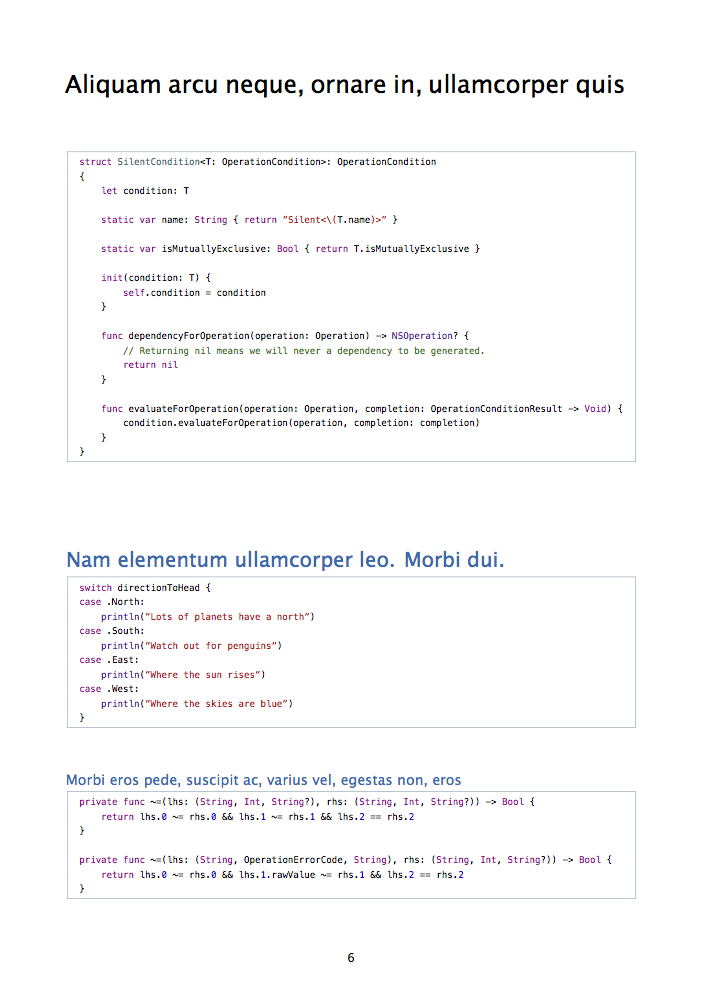
|